| There are 6 input screens in the software...
- Property Details
- Current Debts
- Regular Income
- Lump Sum Income
- Regular Expenses
- Lump Sum Expenses
...and there are 4 results screens:
- Setup Costs
- Loan Term Comparisons
- Cash Flow
- Loan Consolidation
We recommend that you start with entering your information in the
first screen "Property Details" and work your way sequentially through
each of the other screens.
As you begin to use the program, you will find that it is extremely intuitive
and user friendly.
|
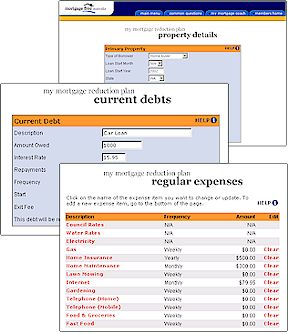
|