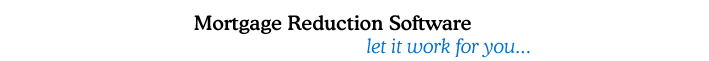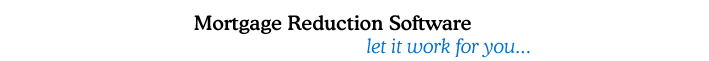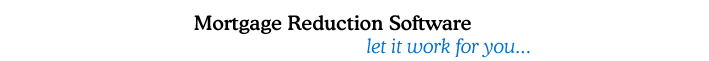Current Debts
After you have input data, the program will work out how long it will take for
you to pay off the loan/debt, and you will see this data displayed in the "This
debt will be repaid in full over..." field.
If you have more than one debt: Simply click on the "ADD" button and complete
the details for the screen that appears. Also, make sure the Start Month is the
same as the Loan Start Month for any existing debts.
If you choose not to consolidate any of your debts with your home loan, the
program will include the repayments for them in all it's calculations. The
repayments for ALL unconsolidated debts will also be displayed at the bottom of
the Cash Flow Forecast screen.
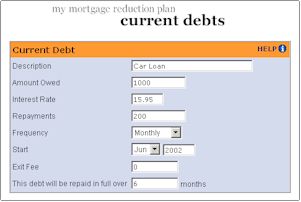
To find out more about other features of this powerful budgeting tool, click on the links to the left.